3 Excel Formula Frustrations That Every Event Producer Runs Into
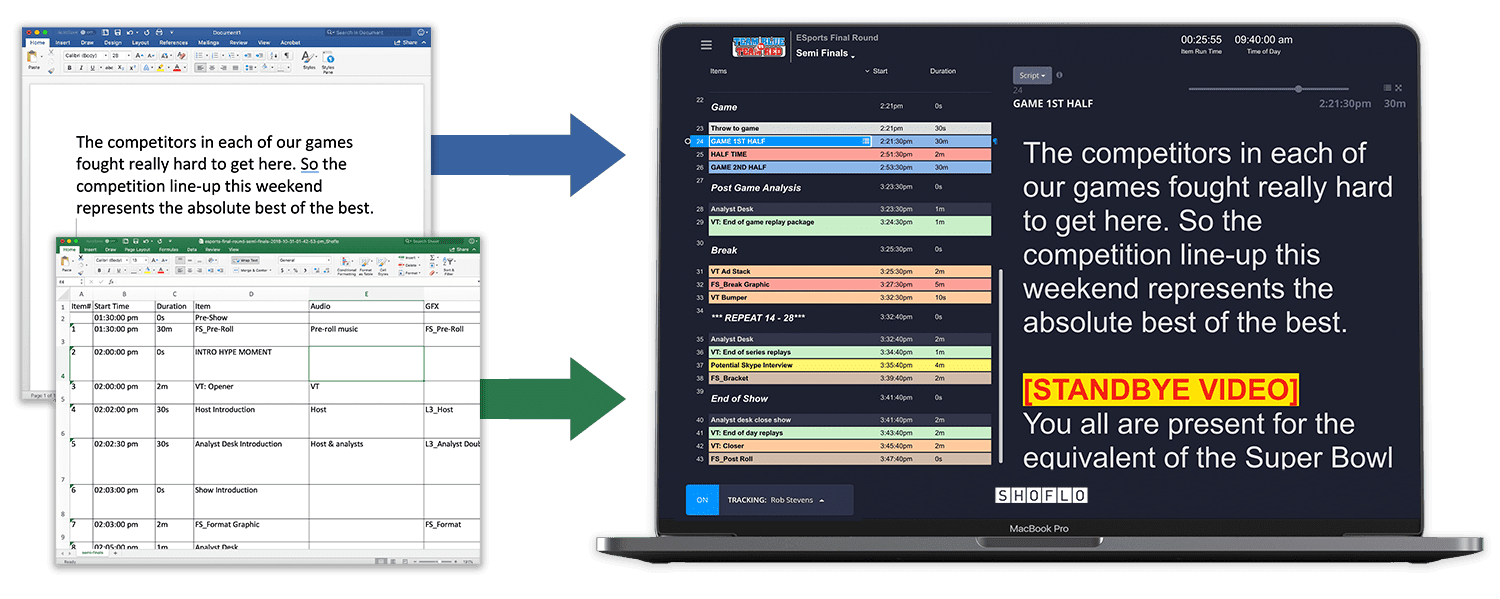
Live event production is no easy task. There are many moving elements that must move in sync to produce a successful live event. How does an event producer make sure that everyone is on the same page on event day? Historically, Excel has been used to keep track of the rundown and ensure everyone is hitting their cue. The problem is, Excel formulas break all the time, which increases the frequency of errors that derail live events. Auto time calculations are useful and help keep the crew on track but it is important to be aware of common formula errors in the automation process that will require immediate attention. Check out these 3 formula frustrations that every event producer runs into.
1. Automatically Calculating Start Time Based on a Prior Element
Event producers use Excel to auto calculate the start time of an element in their show based on the duration and start time of a prior element. These auto calculations are essential to the management and success of live events, and with them, event producers can keep track of where they are in the show and make sure their crew knows where they need to be. Excel formulas to auto calculate these essential cues are complicated and break frequently if you need to update or add in new elements. Hitting your cues is extremely important to the audience and how they experience your event. Without these formulas working properly, your team is in danger of letting small details fall through the cracks and threaten the work you have put into the event up to this point.
2. Counting Down the Show Through 00:00
Most producers want to build out the run of show in a way that will display how much time you have left in the show as you pass through each element. For example, in an hour-long show, if element 1 is 10 minutes and element 2 is 5 minutes, element 3 would show there is still 45 minutes left in the show. This process allows you to see how efficient the production is being run and also offers a baseline and tangible things to improve upon in the future. Once the time passes through 00:00 and goes into the negatives, the show is running longer than was planned. Any editing to any element, changing the order of the elements, or inserting a new element, will cause the formula to break. This delays processes and limits the ability to make changes on the fly. Event production rundowns need to be flexible due to last second changes and unplanned occurrences on event day and leading up to event day.
3. Detailing Sections Inside a Show Element
Each element of a show is outlined well in advance of show time. The run of show is segmented into timed elements that help keep track of different segments of the show. Occasionally event producers will want to break down an element in a show into even more detail. For example, in a 20-minute element in the run of show, an element can be segmented even further to help keep track of important details of the show down to the second. You can write Excel formulas to help keep your crew and event on schedule. The key is being able to write formulas that only apply to the cells that are associated with that 20-minute block. These cells are a subset of the element and help keep the show organized in a more detailed manner. Similarly to previous sections editing these formulas manually quickly becomes complicated and time consuming. Any updates that need to be made, effect that element of the show, and can affect the entire show as well.
Don't force Excel to meet event production needs, Shoflo is built uniquely for event production. Get rid of complex, broken Excel formulas and increase your workflow efficiency. Shoflo uses auto time logic, and item calculations that handle the math for you, delivering event changes in real time. With Shoflo you can create scripts and rundowns 2x faster than in Excel and reduce pre-production hours by up to 75%. Excel was not built for live event production. These tips are specific to using excel. If you are looking for a more robust breakdown of event production, download our guide, The Ultimate Event Production Playbook for Successful Events. Shoflo can equip any event production team with the tools necessary to run any live event production smoothly.

